Printables Help, Error Messages & Printing
Welcome to the 3 Dinosaurs Printable Help and Error page! This page is updated with the most common problems people have with the Printables on the site.
As changes are made on the site, new information will be posted here.

I’ve been getting a lot of questions about not being able to download the PDFs or subscriber passwords. Changes were made because people were not following the terms of use.
Printables Help Menu
A jump to the help section you are looking for. These are all the sections you will find below.
 Newsletter & Subscriber Password
Newsletter & Subscriber Password
 Printable Download Pages
Printable Download Pages
 Errors & Download Problems
Errors & Download Problems
 Printing Help
Printing Help
Newsletter & Subscriber Password
After you confirm your subscription to the newsletter, you will get an email with the password.
If you don’t see the email right away please check your spam fold. If you have a Gmail email address, please check spam and promotions fold for the email.
The only way to get the password is through the newsletter. I don’t send the password out in messages on Facebook or Instagram.
Please note if you mark the newsletter as spam or not what you signed up for, it won’t let you sign up again. And the password changes every few weeks.
Where to Enter the Subscriber Password
You enter the password on the newsletter page to get the subscriber freebies. You can see below where on the page to enter the password.
Typing the password works better than coping and pasting the password. When you copy and paste it can add extra characters.
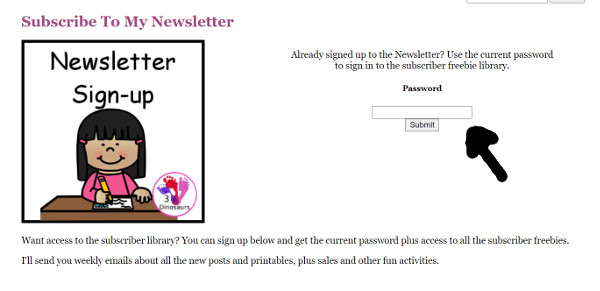
Where to Subscribe To the Newsletter
You enter your email here to subscribe to the newsletter here on the newsletter page. After you subscribe, an email will be sent to confirm your subscription to the newsletter.
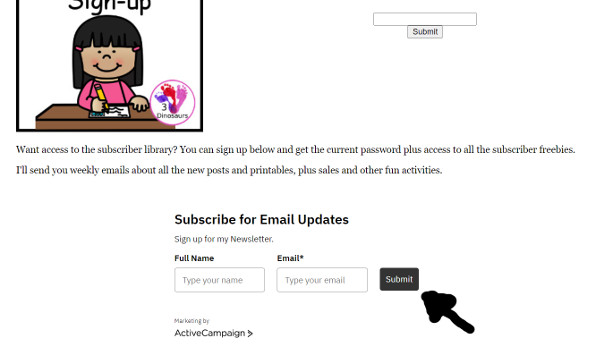
Additional help about subscriber freebies is provided after you login to the subscriber page.
Where to Find the Password in the Newsletter Emails
Each email has the password in a message at the bottom of every email.
You can see below a copy of the ending of the email and where the password would be found. The password will always be in this location.
Password last update September 16, 2024.

Emails To Use & Email Help
When you sign up for the newsletter be aware that not all school system emails let people get the emails. So use a personal email or another non-school email.
If you are using Gmail know that a lot of emails will end up in promotions. You can drag the email from promotions to the main box to get the emails in the mail email box.
 Click here to go back to the Printables Help Menu
Click here to go back to the Printables Help Menu
Printable Download Pages
All the blog posts with printables has a link to a second page to download the printable.
All the printables on the site are set up the same way. There is a download section. It has what is in the printables before the pdf. All the printables pdf links are in a blue box with text for the link.
When you click on a pdf link, it is set to download or ask you about how you want to view the file. I recommend downloading them to your computer.

There are two other colored boxes to be aware of. There is a green box for subscriber freebies and a red box around sale items.
 Click here to go back to the Printables Help Menu
Click here to go back to the Printables Help Menu
Errors & Download Problems
You need to make sure you are opening the files in Adobe Acrobat Reader. It is best if you have it set as your default way to open pdfs.
Please make sure to look for the files in your download section on your computer. All files are set to download or save to the computer now. They are saved to wherever your download folder is.
If you receive the following error: “File does not begin with ‘ %pdf- ‘” you need to update your Adobe Reader to the most current version. Keep in mind the standalone reader and the browser plugin are separate pieces of software and may need to be updated individually.
If you click on the download link and nothing happens, and you have already updated your Adobe Reader, then right click on the links and save as. This will save the PDF to your computer.

If you are sent to the homepage and have updated your Adobe, it means your browser did not send referrer information, or your security software blocked it. Referrer data is required to prevent the most common kind of content theft.
If you are presented with a 301 error page then your browser is set to notify you of redirects rather than following them automatically. However, the only 301 redirect is the one caused by not sending referrer headers, as above.
If none of that works try another browser. I have found most people using IE have not been able to get the PDFs, probably due to its strict default settings.
I hope that this will help everyone that has been emailing me.
Please understand that I can’t email out PDF files. If I did that I would be emailing them all day long and get nothing else done.
If you get an error that is not listed above you can email me about it. Please make sure to provide as much detail about the error you are getting.
Please include the following:
– Error message you got – A screenshot if you can.
– The pdf name or printable name you are having problems with.
– What you have tried already.
– Browser(s)
Please understand it may take up to 48 hours for me to get back to you during the week and I don’t respond to emails on the weekends.
 Click here to go back to the Printables Help Menu
Click here to go back to the Printables Help Menu
Printing Help
Printing is recommended from a computer. Ipads and tablets don’t always display the PDFs the same as a computer.
There is no password needed to print the pdfs. Please open the pdf files in Adobe Acrobat Reader to print the files.
I am aware that some Chromebooks, phones, and tablets are not allowing people to print the pdfs. I do see a way to change this currently with how the PDFs are secured. Please use a computer and open in Adobe Acrobat Reader to print them out.
All the files are made to allow printing with no password needed.
1. Make sure you are opening pdfs in Adobe Acrobat Reader with the current version of Adobe Acrobat Reader. Not All reader open the files the same way.
2. Always print from a computer when possible. They have fewer issues with the files.
3. If you have problems with printable try making sure the pdfs is printing as an image.
Print Preview Error
If you get the following error seen below or print preview unavailable.

That means you have opened the pdf in a browser and not Adobe Acrobat Reader.
Please make sure you are opening all pdfs from the site in adobe acrobat reader. Browsers change their setting all the time and read the security on the files differently.
After downloading the file go to the download folder to open the file to make sure it is opening in Adobe Acrobat Reader.
Printing From Phone or Chromebooks
If you are having issues with the pdfs when printing on a phone or Chromebook. You can use the Google Drive Viewer to print. When you open the file you can select your viewer and Google drive is an option for most people.
Please remember it is view only not upload to Googe drive.
 Click here to go back to the Printables Help Menu
Click here to go back to the Printables Help Menu
Cassie – 3Dinosaurs.com

I thought it was just me! So glad you cleared this up. I love your printables
No it is not!
I have downloaded of few things off of this site and I am unable to print them the preview page will not load, please help.
If you read above it has suggestions for the preview page not loading. It says that you are opening it in a browser and not in adobe acrobat reader. Follow the steps above to open in adobe acrobat reader. I suggest that you try printing from a computer when possible.
Thanks for all the help. 🙂
Welcome!
Hi
Thanks for this stunning pack
I managed to download your dishes packs1, 2 and 3 fine but the bank one – I get an error message.
Shells
I think I fixed the error.
I was able to download a lot of your items a few weeks ago but I can not download the Thanksgiving pack 🙁 I have tried several times on 2 seperate days. I have Adobe Reader and even checked to make sure it was updated and still can’t get them. Everytime I click on one of the links to download, it sends me to your homepage 🙁
Try the right click and save as option. If you Adobe is not the most current it will send you to the homepage. So make sure it is up to date!
Have tried the right click save as option and still has me saving your index. I just updated my adobe also and it still won’t work 🙁 Really bummed cause I really liked your stuff.
I’m having the same thing happen.
Please try the last option of a different browser.
I love your blog and your printables!! Unlike the people above, I’m not having trouble downloading the docs, I’m having trouble saving it. It gives me a message asking me for a password… Can you tell me how to save it please?? You have great resources and I’d hate not to have them. Thanks for your help!!
There is no password required to save the files. You right click on the links and save link as or open up the files in the browser and use adobes options of saving there.
You might also want to try clean out your cookies and cache. That may solve the problem.
I am having a lot of problems down loading the St Patrick’s Day printable’s , I was able to print the first pack with no problem but 2 & 3 won’t print. I have the Adobe and it is updated, I also use these for my preschool class and really love them. It the best site I have seen in along time. Thank-you for your dedication to young children.
Please make sure you try all of the options. A lot of times people skip the last ones that are trying a different browser and right click and save as.
I would love to be able to use your downloads but unfortunately I have tried everything you suggest and still can not open them. HELP PLEASE.
I have removed adobe and reinstalled the latest. I have tried saving link as in different places, I have tried using firefox instead of IE and still no luck.
I have never had problems downloading pdf’s from any other site.
I send you an email with additional questions.
I have a lot of security on my pdfs because of issues of stealing. I’m sorry but I can’t email pdfs out.
Did you update the browser plug in for adobe as well as the one for your computer?
Did you try the save as in Firefox?
Did you try Chrome?
Did you try rebooting your computer at any time?
Did you check the security on your computer to see if it blocks refers from a website?
i loved your way of teaching . it was very helpful to me. its a fantastic website. i found one website which is best and free of cost to teach my child . thank you. and all the best for you. like this create new new worksheets which will be helpful to mamas of home to teach their childs.
I love your printables! I am a 1st grade teacher and I am going to use some of them as supplemental materials for my class. When I was viewing and preparing to print a few pages from your “leaf packs”, I noticed a spelling error. I think it was in pack 1, Leaf Statement Writing, p.27; the first sentence has the word September spelled wrong. The “t” is missing.
Thanks again for the hard work you put in to prepare all of these pages!
This has been fixed. Thanks.
I have tried to open PDF files and save but I can’t get anything to work. I only get a blank page. What should I do? I’m not too computer savvy–help! Thank you
In this same post there is information about updating your adobe reader. Please start by updating that then try again. Then read through all the different suggestions.
hi I downloaded your Bob book printable pack a long time ago and the entire PDF downloaded just fine but when I go to print it off the last 6 pages do not print. They are the make your own sentence using ___________ pages. None of those pages on books 3 or 4 will print. I am only able to print 16 out of 24 pages. I can view them in the document but they won’t print. Has this happened before and what can i do to get it to print. I have checked my printer and it is updated and working fine it prints only part of the pdf.
HELP
Okay I have 4 sets of BOB Books printables. I don’t know what set you are talking about and I’ve not ever had any problem printing the pages at all nor has anyone else reported any errors.
I have printed all of them from the pfds as well, since I used them with my girls. I’m not sure how to help you. Sorry.
Hi there!
I found your Winter Olympic pack yesterday and saved the links to come back and print today. Yesterday the pdf pulled right up to print on each section, but today the only section it let me print was Part 4? :/ You have such amazing resources and I’d really love to be able to use them. Any clue as to what the problem might be? It let me back to this page instead of to the pdf like it did for Part 4.
I would suggest reading over the post above. It has suggestions to help you out. It sounds like you need to update your adobe or try a different browser.
I am trying to print out the packs and I keep getting the words in jibberish? There are blocks and numbers, but not actual words printing. What do I need to change in order to print these packs?
You need to make sure you are printing as an image. It is a setting on your printer.
I love your printables! Thank you for sharing with us 🙂 I do have one question… What is the best way you have found to print it all? It seems like it is costing me a fortune on ink from my color inkjet. What printer laser/inkjet, or brand do you or your readers suggest?
I don’t have one that I recommend. I will say that I print a lot of my printables in draft and let the ink go until it streaks really bad before changing. I have a color laser from Brother.
Hi Cassie,
Hate to bug you. I’ve never had problems getting your printables before, but it says the nature journal “is not found at this server” or something like that. The other printable on the page comes up fine. Any thoughts?
Got it fixed. There was a typo in the link! Been crazy around here.
Love these!!! On your desk helper 1-100 grid (100 Chart) there are two 48s and no 38. fixed with some white out and a pen. Thanks for your free printables, my granddaughter uses this to help her with her higher numbered dot-to-dots 🙂
Thanks for letting me know. The one I have printed we used is fixed. I guess I did not get it uploaded! I’ll do that right now.
Oh Cassie, I really hate to bug you. I have read through all your questions/comments 3 times to make sure my questions weren’t already on here. I’m embarrassed to even ask. What constitutes as “stealing”? I really don’t want to be doing that. I printed off some ABC packs and used them with my daughter. I have kept them and plan to use them with a daughter again this year. I’ve never copied or given them to anyone. Am I in violation? If so, please tell me how I can right this situation.
Also, my problem is only with printing. I can download your packets just fine. I can save them just fine too. Browser is updated. Adobe is updated. However, when I try to print any printables past “Tt”, the print preview is blank, and nothing will print. It doesn’t sound like anyone else above has had this problem. I have three computers, and I have the same problem on all three.
I don’t expect you to be a computer genius, but if you had any thoughts, I’d love to hear them.
Thank you for all your hard work and time,
Deborah
You are not stealing by using them with your daughter. It sounds like you are following the terms of us.
Are you downloading the files to you computer and printing them or just previewing in the browsers and printing? What browser are you using? Have you tried a new browser in any of your tries?
I tested printing from the browser and downloading this morning. I had no issues printing any of the files. I tested a page from every files past T and found no issues.
Cassie, I hope this helps everyone. After saving, it still would only show me a blank page in the print preview. I have had my computer off for a few days. I decided to delete the files since I couldn’t print them, but for some reason when I brought them up this time, they worked!
So maybe to anyone else who has updated everything and saved it, and is using the proper browser–just restart your computer? I don’t know, but it worked for me.
Thank you for all your hard work Cassie,
Blessings
Happy that it worked for you! I’ll see if I can look further into it as well!
Thank you! I found you on Pinterest looking for Christopher Columbus ideas for our homeschool. Lovely work! I was having problems printing, only getting blank pages. I thought it was because I have a Mac, but one user suggested restarting the computer and even though I had just restarted mine today, it worked!
Blank pages= restart computer!
Thank you so much! Meagan
You are welcome! I also suggest downloading to your computer and not printing from the web page when this happens.
Thanks you for reiterating all your helps in your comments to people. After having it crash trying to open it on several computers and several browsers I saw your link to this post in the bottom of the columbus packet I was trying to download. Thanks for all that your work in helping the rest of us out.
You are welcome! I try and answer questions when I can!
Doesn’t seem like anyone else is having my problem. I was trying to print some of the pages from your Christopher Columbus pack 1 and part or the page prints again on another part of the page. I’ve updated both adobes, restarted, and tried to print from both the web browser and the saved versions, but they all come out the same.
I would make sure you are printing as an image and what the setting on your printer are. You can always look at the print preview in adobe and see what is says it is going to print. Make sure it says shrink over size pages.
when looking at print preview it appears normal.
Make sure it says 1 page per sheet on the settings. I don’t have control over your printer settings.
I, i’m a french teacher and I just want to say that I think it’s great that there are activities in french. I hope there will be other. Thanks
Sorry there will be no more French activities. The person is no longer doing it and I ran into to many problems.
I am still having issues printing, when I print without saving the file to my desktop it prints each page as if it is four of that page on one page. It is very frustrating and has resulted in lots of wasted ink and paper.
Printing is an setting on your computer. The printables are set up as one per page. You need to make sure it is single page is set in the adobe acrobat reader setting. I don’t have any control over the settings on your computer.
First of all thank you for sharing your talent with all of us! I am trying to download your Roll a Monster game in your monster pack. Anything else of yours that I try to print out is working just fine except for this. When I click download it does just fine but then when I go to print off the download it only prints blank pages. I have tried 2 different computers with different programs. I tried saving the PDF to my computer and it pulls up and looks like it will be fine but when I go to print it is still blank. I tried 3 other things from your site and they all printed out fine so I don’t think I’m doing something wrong. Will you check on your end and see if there is something different. I am hoping to use this cute game in my daughters class Halloween Party on Thursday so if you could get back to me soon I would appreciate it.
You have tried all the suggestions I would give. I would check to make sure you adobe is up to date. I know it recently updated. I know people have rebooted their computers and tired again and that has worked. It is not made any differently than any of the other pdfs on the site. I double checked the file and it is fine and I downloaded at got it to print just fine. You did the right click and save as so you have the file on your computer?
Yes I had done all of those things, right clicking and saving, updated my adobe. I tried rebooting my computer and it worked! Thanks so much for getting back to me and helping out. Thanks again for sharing with us!
You are welcome!
Good Morning Cassie~
The packs you put together and share for free are an invaluable resource for me and my family LOVE, LOVE, LOVE them!! However I have had some trouble printing some of them, but not all. They print, but when they come out the information on the sheet looks like it has copied only part of the page and has duplicated it in four quadrants on the page if that makes any sense. Please help 🙂
The packs I have had trouble with so far:
-Peter Peter Pumpkin Eater
-Fall
-Woodland
-BBQ
-Zoo
Thank you in advance
~Marie
When you are printing make sure you are printing as an image. This is an option in Adobe Acrobat reader. Also are you printing from the web or downloading to your computer? Not all browsers view pdfs the same.
Thank you so much problem solved!!! 🙂
Welcome.
Hi Cassie~
I downloaded your Christmas Learning Pack and wanted to print some activities off from the part 1 section, but when I clicked on it it took me to the home page, please help 🙂 All other parts seem to be in working order.
Thanks so MUCH!
~Marie
Please Try all the suggestion in the error help. They do work. I would make sure your adobe is up to date and try the right click and save or a different browsers. The suggestions in this post do work.
Hello,
Thanks so much for the number packs they are great! I have been trying to open your number 7 pack, but every time I click on it I get an error message saying it was not found on the server. Is there another way to access this pack?
You can get to it from here: http://3dinosaurs.com/wordpress/index.php/free-romping-roaring-number-7-pack/
It looks like the download page was missing a part of the code. It will be fixed ASAP.
Is there any solution for Mac users? I cannot download anything due to the OS on my Mac!
I have not had anyone have problems with getting them on a Mac. What issue are you having? Is it opening the files
hello!
I´m trying to download the new trace ABC and I don´t know what is problem can you help me?? I think it was a problem with it…
hugs
Thank you
Teresa
Read over the Errors sections above. Each of the 4 suggestions have worked for people. I have checked the file and everything is fine with it.
The suggestions that work for most people are the Right Click and Save as or Use a Different Browser.
Can not download the mini world pack. I followed all you help instructions, read everything and still nothing. Please help.Thanks!
I got it to work thanks any way!
Glad that you got it to work.
Cassie,
Thank you so much for taking time to make all your printables. I love them and use them with my kids all the time! I just wanted to tell you that I just printed out your ABC Trace and Dot the Letter pack and found an error that I thought you might like to fix. Everything looks great, except on the letter L page. In the circles to dot the L’s, there are A’s instead of L’s. I just wanted to let you know so you can fix it if possible.
Thanks,
Karyn Esplin
Thanks for letting me know. I thought I had already uploaded the fix. It has been uploaded now!
Thanks so much, Cassie! I have the correct version now. Just FYI, I can’t find a quick link to your ABC Tracing & Dot Find printables on your ABC Printables page. I had to go back to the blog post on June 15th to get the right update. I just wanted you to know so you can add it to that page so other people can get it easily. But maybe I am just looking in the wrong place? If I am just missing it, sorry!
I try and get the links up on the donwload pages when I can. It all depends on how busy I am with projects and the girls.
I totally understand. Life is busy! Thanks for all you do. You are an inspiration to all of us trying to teach our kids at home!
I cannot get the numbers pack to download. I love your printables!!!
Please try the suggestions in the Error and Downloads section. The most common things that help are making sure you adobe is up to date and trying a different browsers.
THANK YOU!! Your site/themes are AWESOME!!! Love to see a CIRCUS one!
Hi,
I’m having problems downloading the Monster pack – I’m using a Mac and therefore there is no ‘Save link as’ option when i ‘right click’.
I don’t have access to any other operating system.
Help?
You still need to make sure your Adobe on your Mac is up to date. There are also different types of browsers not operating systems when suggestion a different browser. I would try all the options of browsers for your Mac. I do know that people will Macs have got the files just fine by between browsers and making sure that their Adobe Acrobat was up to date.
Hi,
I am trying to download your star wars pages. They download just fine, but when I go to print it it just shows blank pages in the preview and won’t print. What am I doing wrong? I have never had this happen before. Thank you! And thanks for the great worksheets!
Are you viewing the files in adobe acrobat reader or some other viewer. What part of the is the problem. I just downloaded all the files from the site and was able to print from all of the files from all parts of the Star Wars Pack. I’m not seeing any restrictions on printing for the files either.
Could you please email me the file you downloaded to: hardingcl @ yahoo . com – Please remove the spaces. This is so I can look at the file.
I have been trying to download your multiplication wall cards, but it keeps taking me to the seasonal page instead. I got the blank wall cards to download, it’s just the first set that I can’t get.
Please read over the help and errors on this post. I would suggest trying a different browser and making sure you Adobe is up to date. These suggestions will help with you being sent to the homepage.
Hi Cassie!
Love your work, it’s helping my 1 year old learn so much!
I’m having trouble viewing the “sightwordplaydoughtrace-preprimer” file though, I can view the primer and grade 1 files and just about every other file on here except that one.
Could you see if there is a problem with it? I was able to view it lastnight on my ipad but now it sends me to the home page and it doesn’t matter which computer or device or browser I use, they all go the same place. If I try to download it, it just saves an index.php file to my computer.
Thanks!
Dorian
I did check the file on three computers at home and every one of them got the file just fine. I also had 3 others test it as well and then got the file. Have you rebooted your computer since you tried? I know that has helped some people get the file.
What browsers did you try?
On two different computers I’ve tried Internet Explorer and Chrome.
On my iPad I used chrome and it worked the first time. On my Android phone I used the builtin browser and it didn’t work.
Try Firefox then. I was able to get it to work on 3 computers with Chrome and Firefox and my table.
I just tried it at work and finally got a copy to open for me. Sorry for the trouble! I don’t know why my home computers won’t open JUST that one file.
Thanks again these are great!
I’m not sure why it won’t open that one file. The suggestions do work. Did you try Firefox at home?
My 3 youngest have loved the abc coloring pages. I mean LOVED! I am trying to download them on my tablet and have tried all the suggestions, plus tried in IE, Chrome and Firefox. It comes back saying acbcolorpages is an invalid pdf file. ? We have just run out of our last copies from when I was able to download it on my now not working laptop. 🙁
I just checked my tablet and phone and got it just fine. Are you use you have the latest browsers and Adobe Acrobat Reader on your tablet? I check the site and the file is there and working fine. I always tell people the save it to your computer or tablet than going to the site to print copies in case something happens to the site. I know my tablet had issues in chrome browser but got in the firefox table browser just fine.
I’ll look into it but not sure what else I can do.
Did you try saving the link rather than just clicking on it?
I would suggest saving the files to your table from the link instead of opening in the browser on your phone. It seems to help some, but does not seem to fix the problem for pdfs you have already tried.
hi.thanks for share the printables.but when i finished download.i need password to open.Can you help
There is no password needed to open the files. You need to open the files in Adobe Acrobat Reader.
Hi Cassie,
Thanks so much for sharing such wonderful printables! I have not had a problem downloading any files, but there are just several (of the many that I have downloaded and printed) that I would like to print in color, but for these files “Print in grayscale (black & white)” is the default and grayed out so that I can not uncheck to print them in color.
The files are the abcletterfind, abcfind-uppercaseonly, abcfind-lowercaseonly, and the two fall-extra-dot files. I have been able to print the other files I’ve downloaded from you in color, so I don’t know why I do not have that option for these. Hope you know the answer!
Again, thanks so much!
Okay, I just printed a page from all the pdfs mentioned above from the website directly and all printed in color. Both on the website and ones I have as a backup on my computer.
I would check the properties on your printer. If that has the gray selected there, it will print in grayscale. It would also make sure you download the files directly to your computer and print in Adobe. That is all that I can suggest to help you out.
In the case of the grayed out selection, that is to prevent people from editing the files.
I have the same issue. I checked my printer properties but I can’t uncheck to print in color.
I have no clue why print in color and blocked. It might have something to do with how I secure the files. I’ll look into that one.
OK – thank you.
I love the printable section. I am buying some of the books for my grandchildren and this will expand their knowledgde of the stories. Thank you.
Does the Tot Pack means that it is for toddlers?
By the way, the title on the Little Red Hen Tot Pack is labeled Little Red Hen Pack Part 2.
Thanks for letting me know about the title.
Yes Tot Pack means Toddler to Preschool age kids.
I have tried opening the 2nd pack for the Revolutionary War pack on different browsers and different computer with no luck in getting it to open. Is something wrong with the link? The others worked just fine.
The link is fine and the pdf is on the site. I have checked it on three computers. Did you try all three browsers: IE, Chrome, and Firefox? Did you make sure your adobe acrobat was up to date for your browser plugin as well as your computer? You might also want to try clearing your cache and trying the right click and save as option.
Most people have had the best luck with firefox when having issues.
Hi! I downloaded the 2016 Hanukkah calendar for Shabbat school tomorrow. I feel a bit silly, but how does it work? Do I create a calendar? It’s to count down the actual nights of Hanukkah, correct? Thanks in advance for any advice. 🙂
It is something you create a calendar with. You use calendar pocket chart and put the days in it. You can use it any way that you would want.
Aloha Cassie,
I have read and tried all of your suggestions above. I can not for the life of me get the sharks part 3 and 4 packs to open and print. I was able to open them fine the other day but couldn’t print at the time. I’ve planned our unit around them for this week but now I can’t seem to access them. Any suggestions?? I’m not sure why I am only having trouble with packs 3 and 4.
I checked the pdfs are there. It sounds like you ran into the security on the site.
I always suggest to people to download to their computer and then print. That way you have the file and don’t have to come back to the site for it. That also gives you the file in case something ever happened to the site.
Did you try all three browsers: IE, Firefox, and Chrome? That is what helps most people.
Thanks for the quick reply Cassie 🙂 I was finally able to access them again via Chrome on my husbands computer. I’ll be sure to download right away in the future. I forgot to mention in my haste this morning, but thank you very much for providing these. My son always loves them. He’s especially excited about Sharks this week 🙂
I’ve tried all of the above trouble shooting ideas for the Penguin pack. I can get pack 2 & 3 to work just fine, but I can’t get pack 1 or the tot pack to open. When I save as it downloads them as PHP files not PDF files. HELP! 🙁
If it is sending you to the homepage or gives you a PHP as a file you need to try a different browser. You are hitting the security on the site and the only way to fix that is to use a different browser. Be sure to try all three browsers.
Thanks! I tried that on Jan. 23rd and again today…it’s still not working. I even tried from home thinking it was the server at school and got the same results.
Thanks anyways.
You have tried all three browser options: IE, Chrome and Firefox? If you go to the home page you have to try a different browser. I checked the file after your last comment and the files are there.
I can’t get to the pdfs of your Bob Books Rhyming Words Book 2 & 4 packs. All the other Bob Books Rhyming Words book packs (1, 3, & 5-10) work fine, but it links me to the homepage for books 2 & 4. I tried it on Firefox, IE, and Chrome and all three browsers link to the homepage. I even tried just entering in the pdf address manually (just changing the end of the address to “-book2.pdf” or “-book4.pdf”, but it still takes me to the homepage. Is the issue really browser security or are those 2 files no longer on your website?
Those files are there. I just did a quick check on them. Are all three of your browsers up to date? Is your adobe acrobat reader up to date? the security on the site will have that happen.
If you typed the files into the browser the security clicks in and blocks the pdf and takes you to the homepage.
Good morning!
Thank you so much for all of this support you are giving all of us. I can’t believe all the options I found when searching for dot pages (I am in need of visual reinforcement for my ASD son and thought they’d be fun sticker charts). I can download just fine. But when I try to print it tells me that :
“The document cannot be printed because the author has disabled printing.”
I didn’t find that error in any above messages so I hope I didn’t just miss it and I’m bugging you unnecessarily.
Thanks again so much for all your hard work!
I should have mentioned currently I’m trying with the spring packs. Thas where I’m seeing the message.
I just checked all the spring packs and they all have the printing option available on them. Are you opening the files in Adobe Acrobat Reader or something else?
I was able to print from all the files on the site. Which pdf name did you have problems with?
The links for the Bob Books Set 1 Book 1 and Book 2 printables are completely circuitous. From Book 3 and beyond, they all work fine. I even tried to simply modify the URL by changing the book number to 1 or 2, but it leads me back to the index page. I found the pdfs for those books the other day, but now no matter which link I pick, it just circles me back around. What are the URLs for those two printable sets? Thanks.
It sounds like you are running into the security on the site. Changing the pdfs numbers will make the site take you back to the homepage. You can only click on them from that download page. That is done to prevent people from stealing the pdfs and is part of the security on the site.
Please read over the part that says use another browser. If one is not working try a different one. Most times using a different browser will fix the problem of being sent to the homepage. Also, make sure your Adobe is up to date.
http://www.3dinosaurs.com/wordpress/index.php/printables-help-and-errors/
I also did check and all the pdfs are there.
Hello, I love your printable’s. But I am unable to download shape tracing and play dough mat. Do u have a number tracing and play dough mat?
For the shape tracing and playdough did you try a different browser? That is what helps most of the time.
I don’t have a number digit tracing and playdough math but a have a number word: http://www.3dinosaurs.com/wordpress/index.php/number-word-playdough-mats-with-tracing/
Hi, thank you very much for your site! I do think there is a link/PDF that may truly be missing, which is located at: http://www.3dinosaurs.com/pdf/packs/communityhelperpart3.pdf
All of the other parts are there, but just this one is missing. I’ve tried all the fixes, including checking from another browser and a separate PC. Let me know if you are able to get it back online!
Thanks again.
I just checked the files is there. If the file was not there you would get a 404 error page not be sent to the home page.
Did you three all three browsers? I had others test it and they got the file just fine. I would make sure you try all the browsers. Chrome and Firefox work best. Don’t try putting the pdf URL directly in the browser or it will trigger the security to send home page every time.
Just wanted to say thank you. I had tried Chrome, IE, and Firefox with no luck. But a few days later and it’s working now. Probably just a little fluke on our end. Thanks for your response and wonderful work 🙂
I’m glad it is working now.
Trying to print apple counting mats after downloading, keep getting message “this document cannot be printed because the author has disabled printing”
I just checked the file on the site and it shows that printing is allowed. I recommend printing from a computer and not a tablet or phone. A lot of times the tablet or phone won’t print the pdfs and gives that error even though printing is allowed.
Love the LDS printable packs for Articles of Faith, thank you! Fyi, the penguins pack 1,2,tot in the intro say “thank you for dowloading the Pumpkin…” 🙂 God bless you for offering these free!
I’m glad you like it. Thanks for letting me know.
hi moms, im having trouble saving the download freebie link, only get save image option,
i downloaded adope again and restart not helping
please help
thank you
Hi,
None of the pdf links are images. They are just text links. Are you sure you are clicking on the links and not an ad on the page?
Hi Cassie,
I was trying out the summer JUMP IN pack and had difficulties in downloading “day 3” Prek pack under Ocean Week 2. Can you help me out?
As stated in the post make sure you adobe acrobat reader is up to date. What helps most of the time is to use a different browser. It really does work.
I have loved the printable tot packs!
We have moved up to the bigger packs, and I’m wondering if there is a guide for how to use all of the different pages to get the most out of it. Thanks for all you do!
No, I don’t have a guide for the free packs. Because they are free they are as is.I”m sure you can figure a few fun things to do with them.
Hi the division flashcards white set is not opening. Keep getting an error message.
Hi! Thank you for letting me know. The link has been fixed.
Cassie
Hi – I love love love your printables. My son is so eager to learn, and this is a great way to supplement his learning in a fun way!
I found a typo on your Planets Learning Pack Part 2, Page 30.
Thanks got it fixed. It may take an hour or more for the server to update the file.
Your Frogs skip count floor file has an error on the last tile. It should be 144 not 148
Thanks for letting me know. It has been fixed.
Are some of the files only for purchase?
Yes, some of the files are only for purchase. They are marked with a price and link where to buy them.
I printed the Greek Mythology packets, and the Mini Greek Mythology book has errors in it. It gives incorrect names for two characters on the page with Pandora’s Box and Pegasus.
Thanks for letting me know. I have fixed the error and uploaded the new pdf. You can download the file again.
Is it possible to get permission to pay my library to print tge Easter Egg free printable? I don’t have a printer and would like to see if my little will use this type of material before purchasing a package.
Hello,
When I download your seventeen number pack it does not have the ‘Color the Number with color word’ page. Do you have that?
Thank you in advance.
Hi, I just check the number pack and does have that page in the pdf for the free number 17 pack. That page is in the third pdf.
Maybe I didn’t put the correct name when I asked the question. I am looking for the one that has 17 written and the color word is written underneath the number. In other packs it is in the 4th PDF and is page 2 or 3 right before the number book.
That helps…updated.
I have tried multiple times to sign up for the newsletter, and I made sure to check my “other inbox” as well as my spam folder, but I have not gotten anything.
Hi,
If you are using a school system email, those may be blocked by your administration. I see that the form was filled out. Do you have another email you can try?